Tools (Download):
- Cheat Engine
- Firefox
- Enter Baking Life [play]
- Open Cheat Engine
- Scan any item price you want to cheat.
(For example I want to cheat Dish Shelves : Price = 45000) - Key-in 45000 in the value and click First Scan.
- Around 7 results returned.
- Double click all the results. All the addresses will show up in the CE table.
- Change all the values to 1
- Fresh the page by clicking the "Doors" icon then "Wall Decor" icon. The price should become 1 coin.
- You can buy as many as you want then right click the items you just bought and click "Put Away"
- Back to Cheat Engine and change all the values to 9999999.
- Now you can sell your item by 2499999 coins per unit. After you sell a unit remember to save the game before you sell second unit otherwise you will get game ERROR!
- By now you can easily get 100,000,000 Coins and buy any items you want
If you still don't understand please watch video.








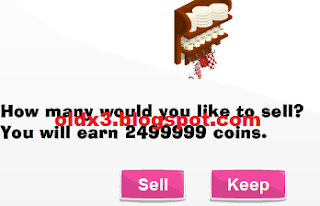


0 Responses to Baking Life - Items Price & 100,000,000 Coins Cheat